Writers are like developers–we get attached to certain tools and it’s difficult to convince us to try anything new. The more you write, the more you get comfortable with whatever application you use and it furthers the difficulty in moving to something new. Sometimes even considering something new.
I started writing when I was 12 (way back in 1982, folks) and like many writers my age, I’ve gone through a long number of different input devices and software to compose everything from short stories, novels, essays, term papers, research papers, and etc. You name it, I’ve probably written it. Input devices you ask? Let’s consider that for a moment.
My handwriting has always been utter shit. I don’t know why, but I’ve always had an issue writing in cursive that is actually legible. Cursive is faster than block printing your letters, but if you can’t read your own scratches and ink splots on the page, what’s the point of writing fast? Which is why, at the age of 12, I learned how to touch type.
I began on a manual typewriter, moved to an electric one, used a text editor on my first computer (Apple IIc), then later graduated to WordPerfect, AmiPro, and MS Word (I loathe MS Word). I’ve even been known to write using Emacs and Vi at the command line. If you’re not a geek, you probably don’t know what those are, which is fine. Bottom line, I’ve been through just about every software package you can imagine.
Alas, every one of those programs is utter shit for my novel writing. They are garbage because I can’t easily move chapters around, or scenes, or make legible notes, much less timelines and etc. Most software just isn’t designed around those aspects of the fiction writing game.
Don’t get me wrong, I know quite a few writers that are married to MS Word or something similar and write far more novels than I do. The choice of tool doesn’t make you a better writer. The tool is a personal preference that helps you get your job done, hopefully faster than other alternatives.
Scrivener
Scrivener is an application that came out a while ago. I’ve been using it fairly religiously for years now since it runs on both iOS and MacOS. It syncs with dropbox and has an absolute ton of features, including layout and compilation of ebooks and print books. But those are hardly the most important features.
For me, it’s the corkboard.
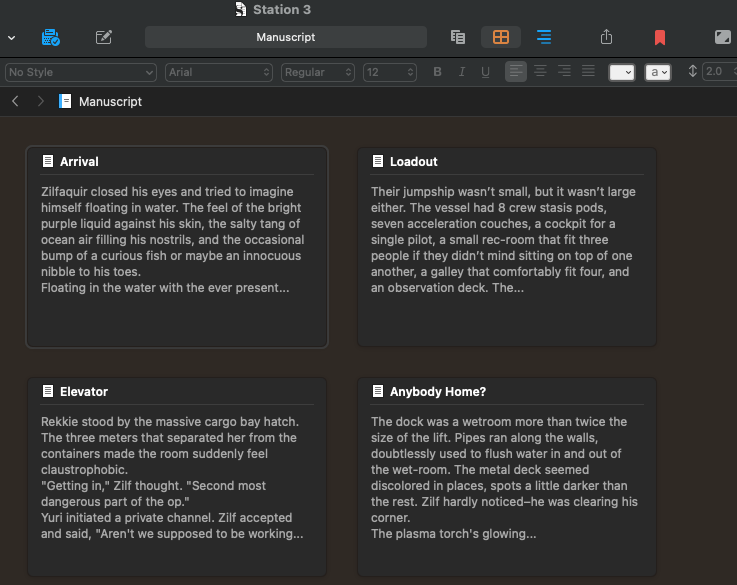
The corkboard can be thought of as an infinite whiteboard where you place cards representing chapters/scenes. Each card can have a synopsis, notes, lists of characters, whatever. The corkboard makes it quite simple to move chapters and scenes. For something like The Derelict Saga, where there are 10-15 PoV characters, and each chapter/scene concerns a single PoV character, timelines and pacing can become a nightmare.
With Scrivener, however, you can easily pick up any notecard, move it, and the document automatically recognizes the change in chapter/scene order. Neat, eh? The ability to visualize the entire novel, novella, short story, or whatever, makes it far easier to make these changes.
That alone was enough reason for me to use Scrivener and marry myself to it. However, Scrivener is not free. It costs cash, which is fine, and the development team working on it does a fabulous job. While it runs on iOS/MacOS/Windows, it doesn’t run on Linux which is an issue for me at times. More so now that my laptop is too old to run anything but Linux.
Enter Wavemaker
A friend of mine, the infamous John Mierau, suggested I give an opensource application a try for my next book to see if it would work for me. Being up for a challenge, and because I’m a FOSS (Free and Open Source Software) zealot at heart, I did.
I just finished my novel Station 3 a few days ago and the entire novel was written in a program called Wavemaker. The application is quite similar to Scrivener, although there are some glaring differences. These are mainly related to theming and layout, but that’s a different conversation.
Unlike Scrivener, Wavemaker doesn’t have an installer. It is what’s known as a PWA (Progressive Web App) meaning that it runs directly in your browser. Chrome can install PWAs as more or less full fledged applications on your computer, which actually solves a lot of problems for folks like me that are jumping operating systems, devices, and etc. The ability to just hit a website and get access to my writing tools is indescribably wonderful.
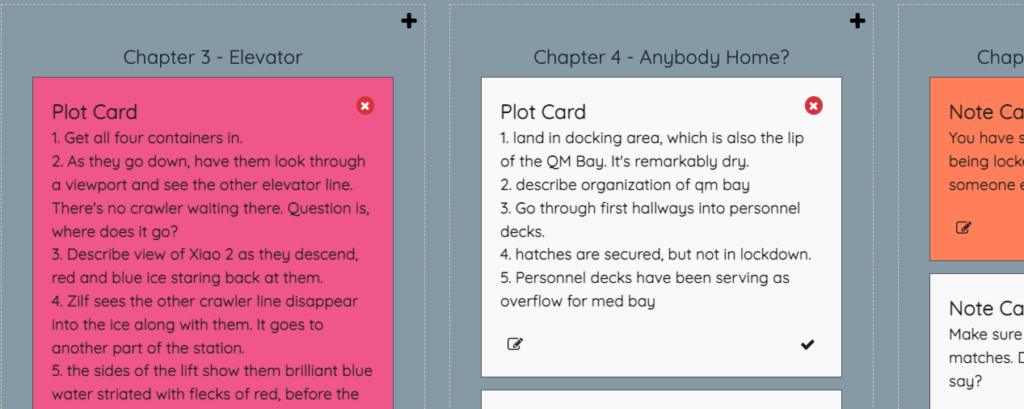
Like Scrivener’s corkboard, Wavemaker’s Planning Board allows you to put down cards, add information, notes, and etc. Also like Scrivener, you can move cards around to change their relative position in the novel. Unlike Scrivener, however, the view of the novel is somewhat limited at the moment. In time, I’m sure it will get a bit more to my liking as the application matures.
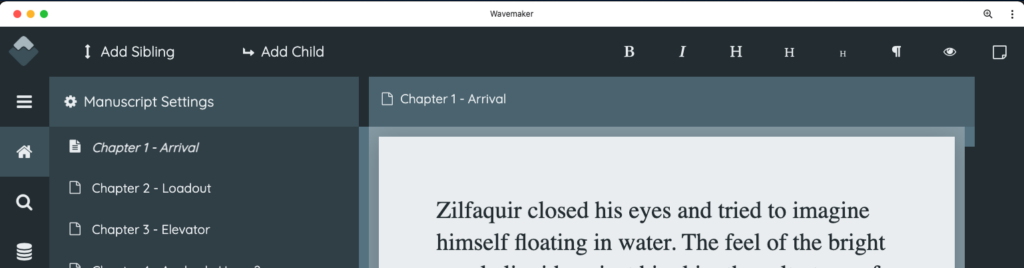
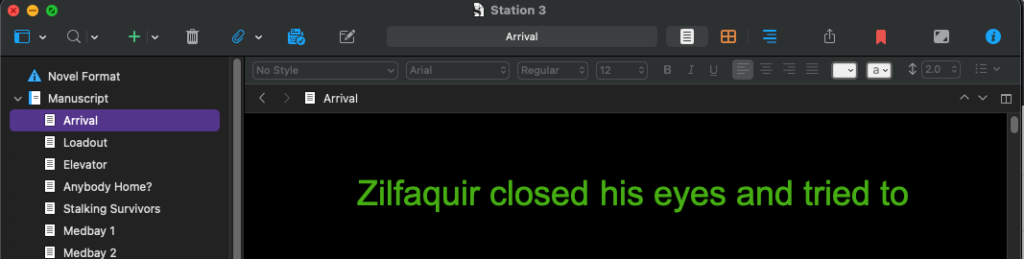
As you can see from the two screenshots, the actual writing interfaces aren’t all that different. Both allow you to zoom in on the text as much as you want, both offer formatting, although Wavemaker is much less powerful, and both offer the all important “distraction free mode” that hides everything but your text editor.
From a mechanical standpoint, the actual writing that is, the two are more than similar enough for my needs. Starting a new novel in Wavemaker was no more difficult than beginning a new one in Scrivener. Once I spent a few minutes with Wavemaker, I was up to speed enough to start writing.
The Journey
Station 3 took a long time to write. That had nothing to do with the software and more to do with my brain, health, and other nonsense I won’t discuss here. Wavemaker waited for me and by syncing with google drive, I wrote this novel on MacOS, iOS, and Linux and never had an issue with keeping the data in sync, lost data, or crashes.
Unlike a standard web app, Wavemaker saves to your device and uses the cloud for syncing. Meaning that if you accidentally close the app, no problem–the data is there on your storage. Upload the data from one device, download from another, and bang, your entire database is synced up with all your projects. Neat, eh?
Scrivener can do the same thing via dropbox, but as I said, it’s limited to certain operating systems. Wavemaker really shined in this regard because it manages an entire database, not a single document at a time. For those of us that have multiple novels in progress, having all of your data easily accessible for those projects is fantastic. One stop to grab whatever project you want and start writing.
In short, Wavemaker is a fantastic writing tool.
Shortcomings…
Now, like anything, there are downsides. For instance, find/replace in Wavemaker is a nightmare compared to Scrivener. In addition, it doesn’t have the same number of formatting options (like tables, charts, and blah blah), but I don’t use most of them. If you do, you might find it a serious limitation.
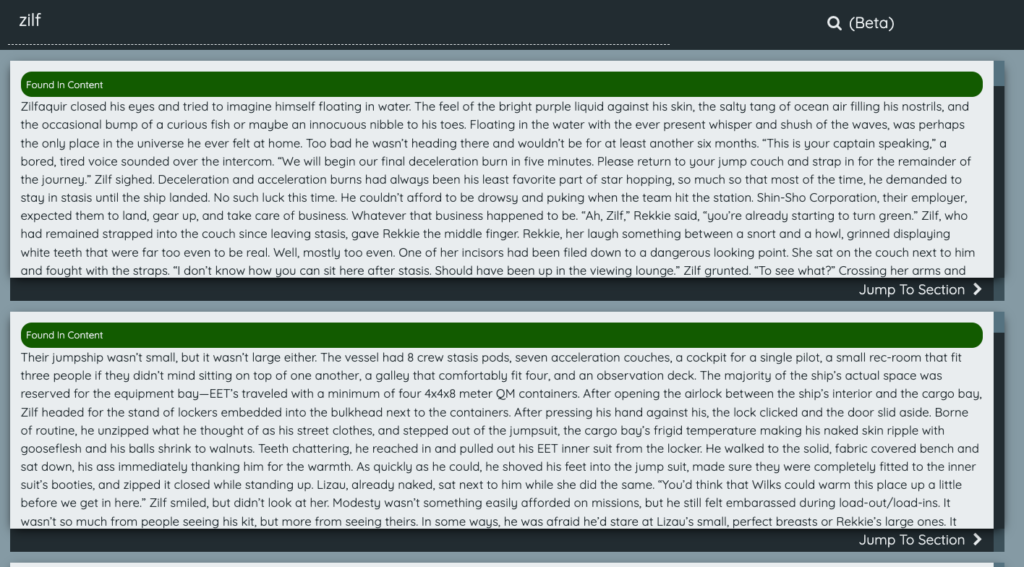
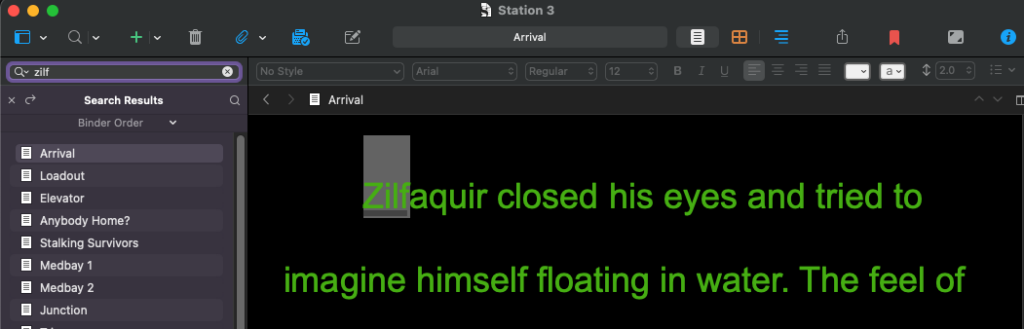
I have an existing workflow for my books and I wasn’t willing to use Wavemaker’s for creating ebooks and etc. The features are still rather experimental in that regard and therefore, I copied every chapter from Wavemaker into a new Scrivener document for Station 3. Pain in the ass is putting it mildly, but i wasn’t willing to go through the potential pain and suffering of trying to make Wavemaker do something it’s not ready for yet.
Another shortcoming is some bizarre scrolling on iOS. Every now and then, I had some issues with it. At one point, I was so frustrated, I synced to google drive, opened my ancient MB Pro running Linux, and went to town there. So caveat emptor, my friends.
In addition, it doesn’t really have a spellcheck or any of those features. Instead, you’re currently limited to what the browser offers and it’s only going to give you those options for the single editing window you’re using. For fully fledged editing passes, this can be another issue to deal with.
As you can see from my Scrivener screen shots, I’m a junky for dark themes and always have been. I have my Scrivener completely decked out in the same color scheme I use at the command line in Linux and MacOS. Wavemaker offers its own dark theme which is adequate and I slowly became used to it. There are some ways to further customize Wavemaker, but they require some extra effort and to be honest, I didn’t even realize that was possible until I started writing this review.
Verdict
Wavemaker is an excellent alternative to Scrivener for most of my workflow and writing habits. Once I began using it every day, Wavemaker became a joy and I never felt hesitation in writing with it. While writing Station 3 in Wavemaker, I’ve also been writing The Black: Oceania in Scrivener, so I’ve been switching between the two software packages quite often and for the first/second draft stage of a book, the tools function the same.
Being able to jump onto any computer with a browser, hook up your google drive, sync, and start writing is an absolute Garaagasend. If I happen to be at a job site where I’m “obliged” to use a company owned machine, I can use Wavemaker after about a minute of setup for Google drive syncs without having to install any additional applications.
Since I write whenever I’m able, that feature alone makes Wavemaker a formidable competitor to Scrivener. But I’m a focus group of one and I’ve been told my needs are eclectic. If those features aren’t important to you, then Wavemaker is hardly a necessity. That said, it’s far more powerful for me as a fiction writer than using the clunky monstrosities like Libreoffice, Pages, or, Garaaga forbid, MS Word.
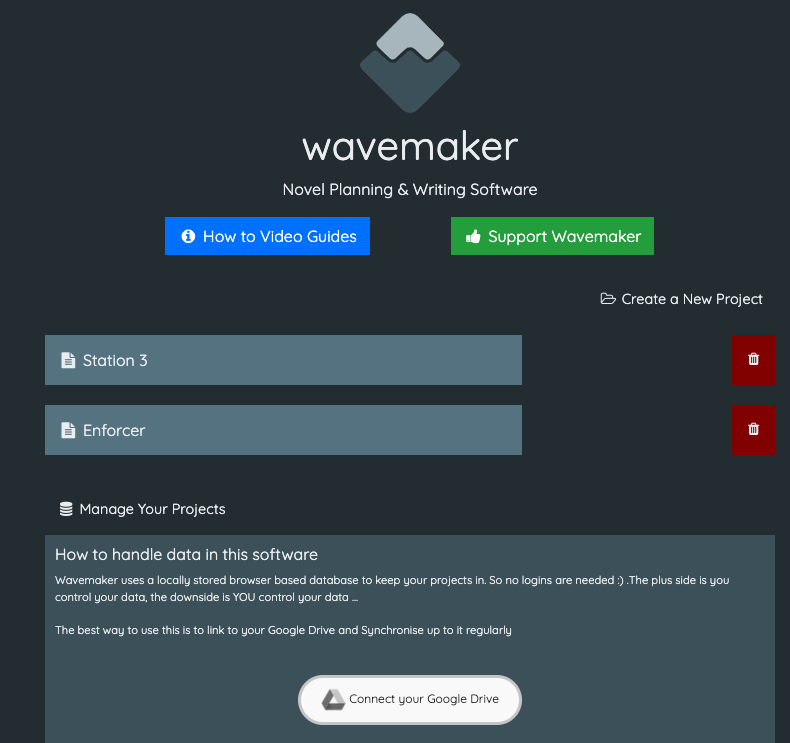
If you want to try a different tool for your next book, or you’ve never used something like Scrivener before, I heartily recommend Wavemaker. I believe in the project enough to personally want to contribute feature code and I support it via Patreon (give those devs some love, folks). Give it a try. You might be surprised how much you fall in love with it.